Twotrees Makerbase 3D Touch Sensor Auto Bed Leveling for 3D Printers BLTouch Compatible Parts | Twotrees 3D Printer Parts Accessories
Precision Auto Bed Leveling - Experience flawless 3D printing with the Twotrees Makerbase 3D Touch Sensor that uses advanced Hall effect technology. This automatic bed leveling sensor effortlessly detects the precise position on the heated bed, ensuring your prints start off perfectly laid out, even on uneven surfaces.
BLTouch Compatibility - Designed for versatility, this sensor is compatible with BLTouch systems, making it a perfect upgrade for 3D printer enthusiasts looking for reliable solutions. Enhance your printing experience with the assurance of quality and performance.
User-Friendly Installation - Installing the Twotrees Makerbase 3D Touch Sensor is a breeze. With straightforward plug-and-play compatibility, you can easily set it up without extensive technical know-how. Start leveling your 3D print bed in minutes!
Durable Construction - Crafted with premium materials, the Twotrees Makerbase 3D Touch Sensor offers long-lasting functionality. Its robust design ensures that it withstands regular usage and maintains accuracy, making it a worthwhile addition to your 3D printer accessories.
Improved Print Quality - Say goodbye to failed prints and warping! The 3D Touch Sensor precisely adjusts the z-axis height during printing, delivering superior quality output by preventing adhesion issues and ensuring your layers adhere perfectly, layer after layer.
Affordable Innovation - At just $37 USD, the Twotrees Makerbase 3D Touch Sensor delivers incredible value. It combines cutting-edge technology with an affordable price, making it an essential upgrade for both novice and expert 3D printing enthusiasts.
Makerbase 3D Touch Sensor for Auto Bed Leveling
The 3DTouch auto leveling sensor is a device that uses the Hall effect to achieve leveling. The position of the point can be obtained by touching the point on the heated bed, and then com-pensated by adjusting the z-axis height during printing. Printing can also be achieved even though the platform is not flat.

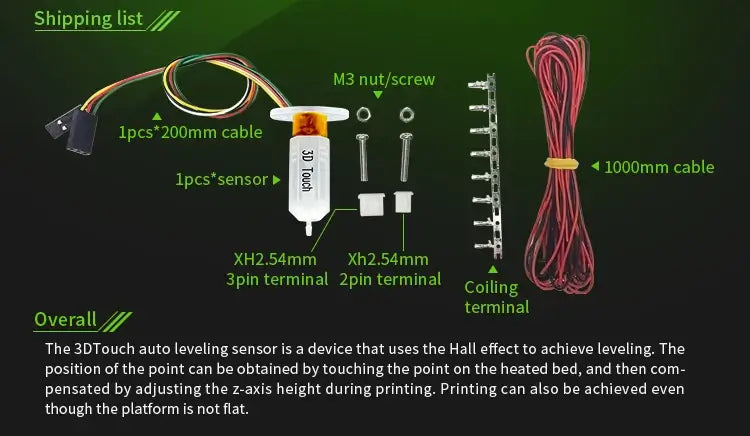













What is the Twotrees Makerbase 3D Touch Sensor? -
The Twotrees Makerbase 3D Touch Sensor is a special tool designed for 3D printers. It helps keep the printing surface level. Having a level surface is very important because it makes sure your printed objects come out just right.
How does the auto bed leveling work? -
Auto bed leveling with this sensor works by sensing the distance between the printer head and the printing surface. It touches different points on the surface, and this information allows the printer to adjust the height as it prints, ensuring everything is even.
Why is bed leveling important for 3D printing? -
Bed leveling is super important in 3D printing because it helps the printer know how far away the nozzle is from the surface. If it’s not level, it can make prints look bad, and sometimes they won't stick or will break.
Can I use the Twotrees Makerbase Sensor with any 3D printer? -
The Twotrees Makerbase 3D Touch Sensor is designed to be compatible with many types of 3D printers. However, it’s important to check the specifications of your printer to make sure they will work together properly.
Is the installation difficult for beginners? -
Installing the Twotrees Makerbase 3D Touch Sensor can seem tricky at first, especially for beginners. But don’t worry! Many guides and videos are available that show how to set it up step by step.
What materials can I print using the Twotrees Makerbase sensor? -
You can print many different materials using the Twotrees Makerbase sensor. Common options include PLA and ABS plastics. Each material has its own needs, so make sure to check the requirements for the best results.
How much does the Twotrees Makerbase sensor cost? -
The Twotrees Makerbase 3D Touch Sensor is priced at $37.00 USD. This is a fair price for a product that helps improve the quality of your 3D prints by ensuring proper bed leveling.
Are there different versions of this sensor? -
Yes! The Twotrees Makerbase 3D Touch Sensor comes in a few different bundles. You can choose one with just the sensor or one that includes cables or a needle for different needs.
Where can I buy the Twotrees Makerbase sensor? -
You can purchase the Twotrees Makerbase 3D Touch Sensor from online shops that specialize in 3D printer parts. A popular option is Qidi Tech’s website, where you can find this product and others.
What should I do if my sensor does not work? -
If your Twotrees Makerbase sensor is not working, first check the connections to make sure everything is attached properly. If it’s still not working, consult the user manual or online support for troubleshooting help.
Tags: Twotrees, Makerbase, 3D Touch Sensor, Auto Bed Leveling, BLTouch, 3D Printer Parts, 3D Printing Accessories, Hall Effect Sensor

- Choosing a selection results in a full page refresh.







